Merge Tool
Customers and Vendors can be combined in S2k, if duplicated (ex: fritolay to Frito-Lay). The merge tool can be found in the Inventory menu
DO NOT USE THESE TOOLS UNLESS YOU ARE 100% CONFIDENT IN WHAT YOU ARE DOING. THIS WILL PERMANENTLY CHANGE SALES AND OTHER DATA WHICH CANNOT BE REVERSED.

Click on the desired Merge tool and the window below will come up.
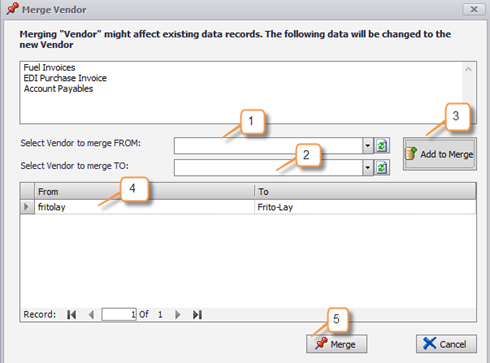
1. Select the incorrect item or name
2. Select the correct item or name
3. Click Add to Merge button to build the list
4. List of data to be merged will display
5. Click Merge button to complete the merging of data
DO NOT USE THESE TOOLS UNLESS YOU ARE 100% CONFIDENT IN WHAT YOU ARE DOING. THIS WILL PERMANENTLY CHANGE SALES AND OTHER DATA WHICH CANNOT BE REVERSED.
