Fix Not Setup UPC Codes
You may have items in S2K that are not setup and need a description and/or department assigned. The Fix Not Setup UPC Codes tool will search the web for descriptions and help you complete the item setup.
To begin, select the tool from the Inventory->Maintenance Tools menu

The window will open where you can select the department for items that need setup and then click the Search Descriptions and Departments button
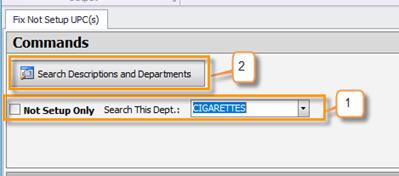
This will search the web to display descriptions for items in S2K. The number next to the description name indicates how many descriptions the system was able to locate.
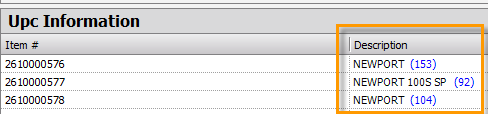
Click the dropdown to select the name you prefer
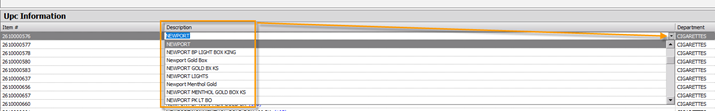
If you need to assign or change the department, click on the Department drop down to get an idea of where other users have placed the items
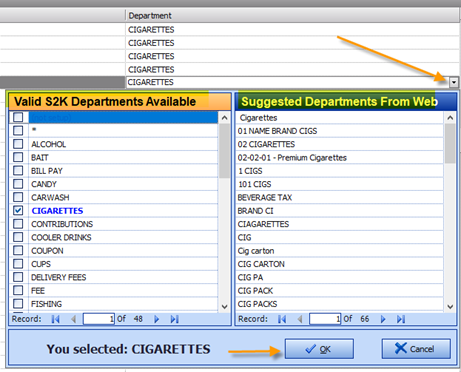
Click OK to save that choice.
