Quick Price Change Tool
You can quickly change prices using the quick price change tool located in the Pricebook menu
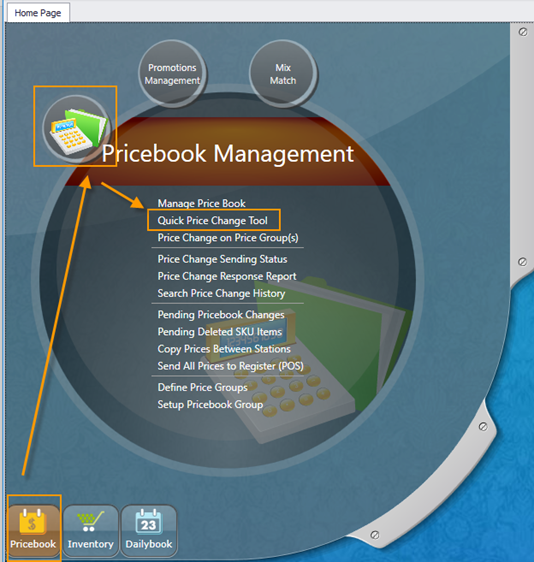
This will bring up the Quick Price Change Tool shown below where you can search for items, change their prices, departments and send them to the POS in one place.
You can also select which stations you would like the changes applied to.
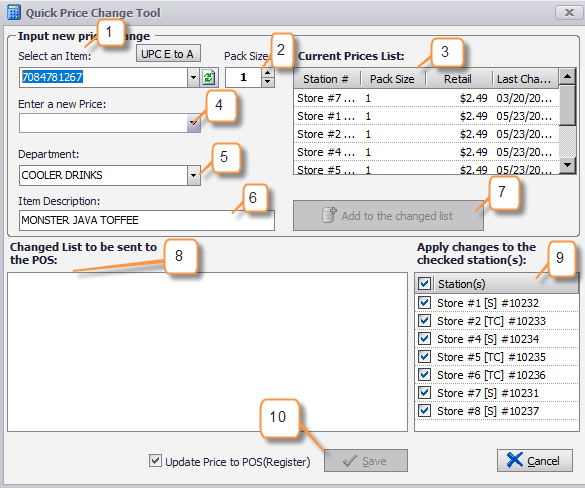
1. Select UPC from dropdown
2. Select Pack Size
3. Current station price list for item
4. Enter price change
5. Current Dept will display, use dropdown to change if needed
6. Current Item Description will display, update if needed
7. Click Add to Changed list button to build price change list
8. List of changed items will display
9. List of stores, check those that apply
10. When finished building list, click Save button to send changes
