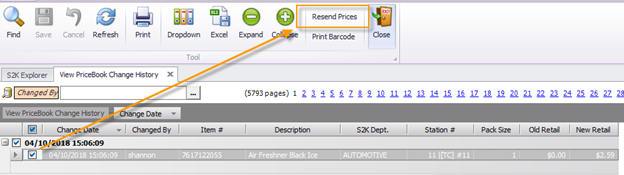Price Change History
When price changes are sent from S2K to the POS, you can now review what changes have been sent to the POS and by who, and even resend those changes. To check for price change updates, go to Price Book, then Search Price Change History
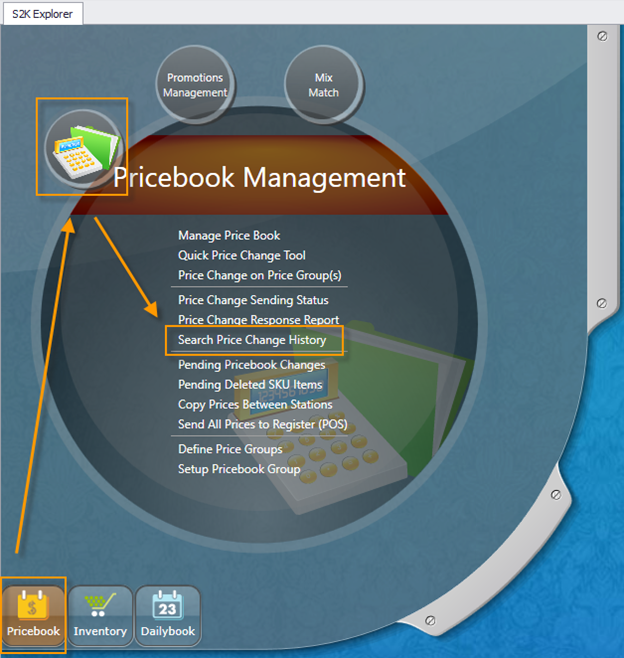
Select the specific criteria such as Date, Item #, Station, etc… and click ok to search.
Note: if you leave the search criteria blank and just click ok, then the system will return the most recent information
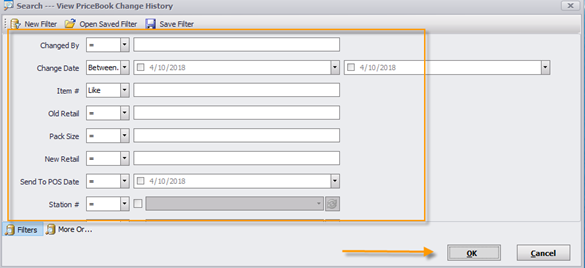
The Price Change History window will open, click the expand button at the top to open the details
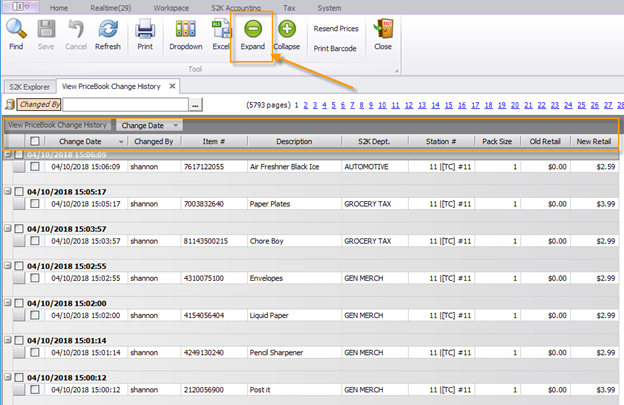
The report can be manipulated to provide different sort methods by dragging and dropping the headers to the header column as shown below.
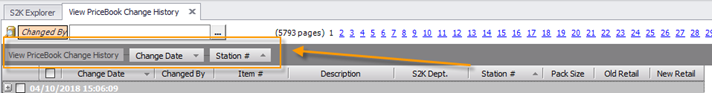
If you need to resend price changes from this screen, check the box next to the item and click the resend prices button at the top of the page