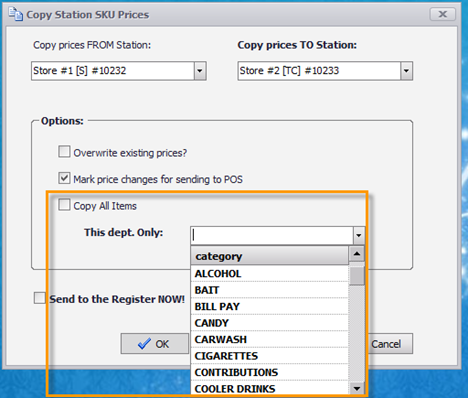Copy Prices Between Stations
You have the ability to copy prices from one station to another in S2K. You can copy prices for all items or just one department.
The tool is located in the Pricebook menu
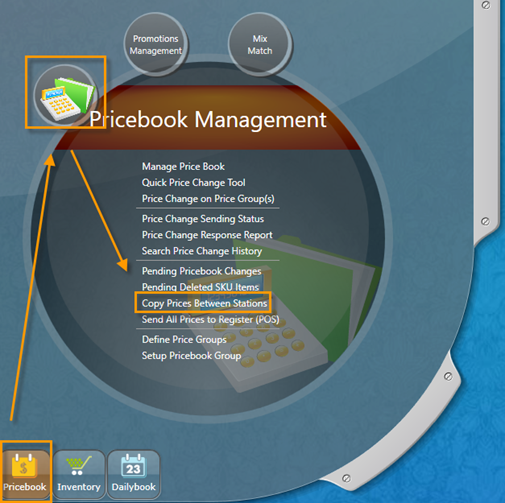
The copy prices window will open
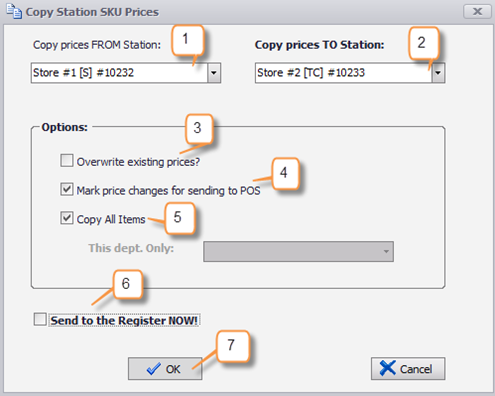
1. Select the store to copy prices FROM
2. If you want to overwrite current pricing, check the box. Otherwise, current pricing will be left alone and only $0 retail will be updated
3. Check this box if you want new prices to send to pos
4. Check this box to copy items for all departments
5. Check the box to send to register immediately
6. Click ok when finished with selections
If you want to send only a specific department, uncheck the Copy All Items box and select the department: