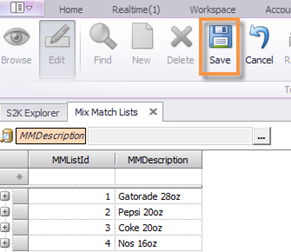Creating MixMatch Lists
A Mix and Match list is a group of items included in the mix and match promos you create.
The first step is to create the list. To begin, select the Mix Match Item List link from the Mix Match menu button

Click the EDIT icon in the toolbar so the blank line appears for you to give the list of items a title.
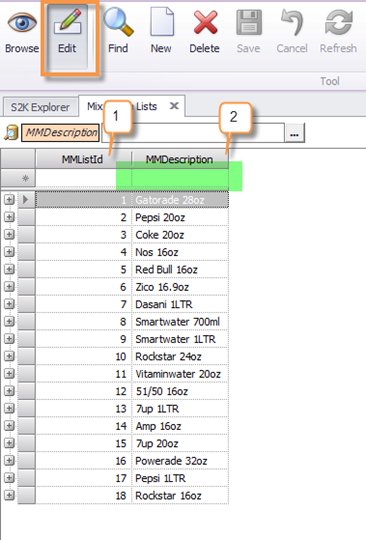
1. No action on the MMList ID – it will assign itself when you close the window later, so you can skip this field
2. Enter a description for the item list
EXAMPLE:
Good title: Red Bull 16OZ1
Bad title: Red Bull 2/$5
Keeping the title of the list generic to the group of items allows you to use the list for multiple promotions if needed. You can then use the Red Bull 16oz list to create a 2/$5, 3/$7, 4/$9 ETC.
After you create the title of the list then click the SAVE icon in the toolbar.