Adding items to lists
To add items without leaving the Mix and Match List page:
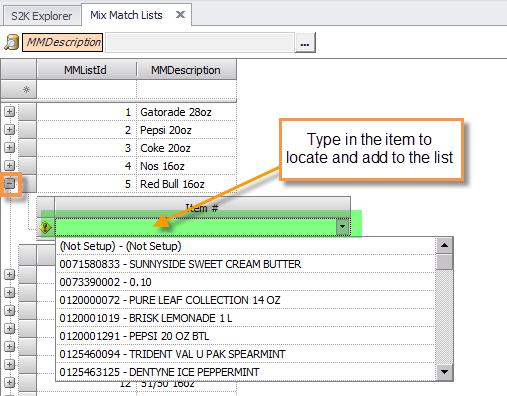
After you type in the item number, press TAB on the keyboard to add the item and a new blank line will appear. Continue to add items until all have been added, then click SAVE.
