Viewing current promotions
To view and manage the current promotions in S2K, navigate to the Manage Promotions screen located in the Promotions Management menu.
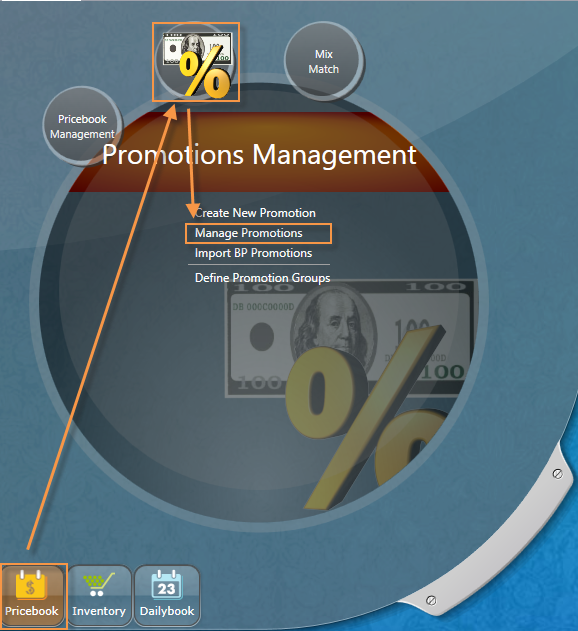
When you click Manage Promotions you will see your current promotions and their details.
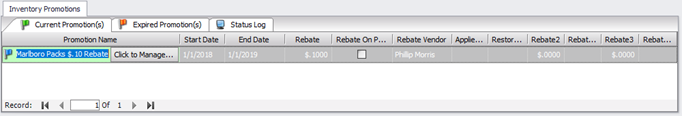
To manage a promotion, click the Click to Manage button.
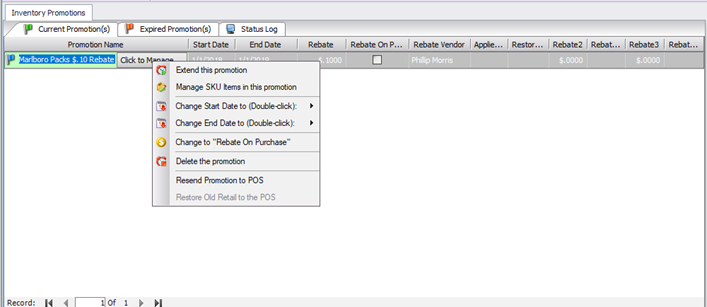
Here you can adjust dates, items in the promotion, rebate on purchase, or delete the promotion.
