Promotion Analysis
Realtime has the ability to show sales by promotion
Click the Real Time tab
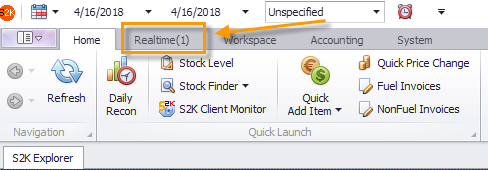
Then click the Promotion Analysis report
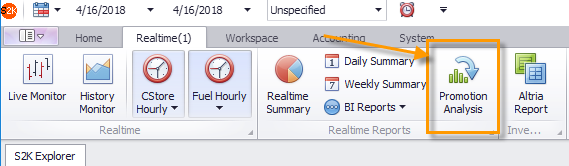
Once in the report, enter the information you are looking for the click refresh
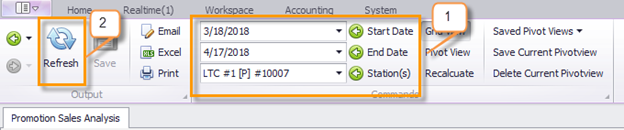
1. Select Dates and Station
2. Click Refresh to update the report
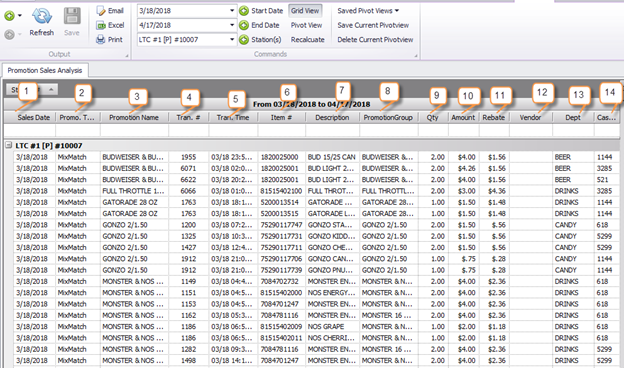
- Date of sale
- Type of promotion
- Name of promotion
- Transaction number
- Time of transaction
- UPC number
- Item Description
- Promotion group name
- Qty sold
- Total retail
- Rebate amount
- Rebate vendor
- S2K department
- Cashier number
