Refresh Dropdown Menu
Because data in Series2k is web-based, if you add a new vendor or supplier and want to use them immediately, it will be necessary to refresh the dropdown menus.
To do this simply click on the Refresh Download button at the top of the screen.
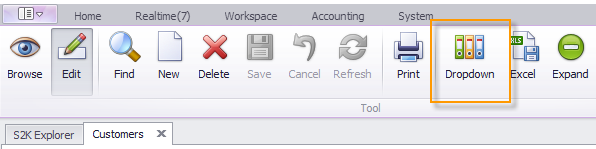
This will automatically update the system and make the new customer or supplier available to select in the dropdown menu.
